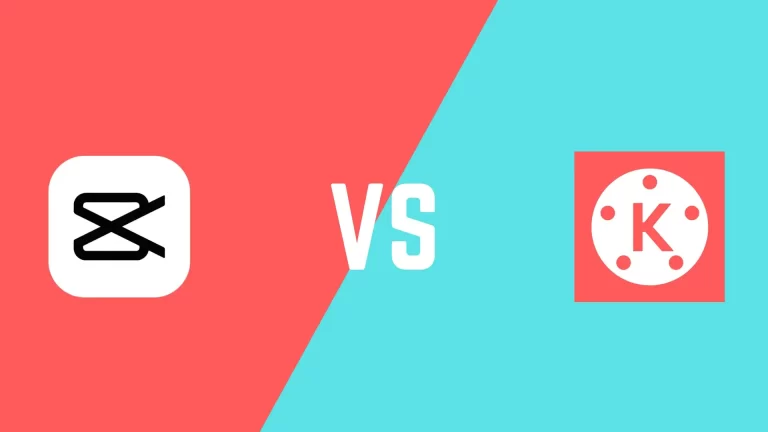Last Updated on January 23, 2024
Introduction:
Capcut and are two popular video editing software programs offering a range of features to help you easily create stunning videos. Both programs have unique tools and capabilities, so it’s essential to figure out which is right for you. In this guide. We will talk about CapCut VS iMovie according to the various factors mentioned below.
Comparison At a Glance:
When considering Capcut vs. iMovie, the critical difference lies in their user-friendliness. iMovie is designed for beginners, making it easy to use even if you’ve never edited a video. It has an intuitive interface that simplifies navigation and offers essential editing functions such as transitions, text overlays, split screen effects, and more. If you’re starting in video editing or need something simple yet powerful, iMovie is a great choice.
On the other hand, Capcut is geared toward more experienced video editors. It offers advanced editing tools like chroma key effects and precise timeline editing that give you much more control over your projects. It also has built-in templates and filters to help you quickly create professional-looking videos. If you need a program with high-quality results, then Capcut may be the better choice for you.
To help you decide, let’s compare these two programs according to various factors.
CapCut VS iMovie: Interface
CapCut and iMovie have intuitive interfaces that quickly access all their features. However, CapCut displays its features more clearly on the main page, while iMovie requires some digging to find what you need.
Ease of Use:
Both CapCut and iMovie are straightforward and easy-to-use programs. Although both offer a wide range of features, new users may find CapCut less intimidating than iMovie’s more comprehensive menu.
Features:
Both programs offer all the essential features for video editings, such as trimming, cutting, and adding transitions and effects. However, CapCut offers more advanced features like motion tracking and keyframing, which are not available in iMovie.
Templates:
Both CapCut and iMovie offer a variety of templates that make it easier to create videos quickly. However, CapCut has more control over customizable options when using its templates, so that users may find more creative freedom with this program.
Compatibility & Requirement:
CapCut and iMovie are available for iOS devices, but iMovie also works on Mac computers, while CapCut does not. If you’re using a Mac, then iMovie is your better choice.
Pricing:
Both CapCut and iMovie are free to download and use. However, some features of CapCut require in-app purchases.
Learning Curve:
Since both programs have intuitive interfaces and easy-to-use features, so the learning curve is relatively short.
Integrations:
CpCut has more integrations than iMovie, such as Adobe Premiere Pro, which gives users access to more editing tools and effects.
CapCut VS iMovie: Collaboration
Both programs offer collaboration options so that multiple people can work on the same video project simultaneously.
Customer Support:
Both programs offer excellent customer support, but iMovie may have the edge here as Apple, a well-known and reliable brand, develops it.
Pros & Cons:
CapCut has a more user-friendly interface and offers more features compared to iMovie. However, it requires in-app purchases for certain features. On the other hand, iMovie offers fewer features but provides Mac compatibility and better customer support.
Conclusion:
In conclusion, when choosing between Capcut VS iMovie, you must consider your level of experience and the features you’re looking for in a video editor. Both programs have unique tools and capabilities that make them suitable for different types of users. Ultimately, the best choice will depend on your specific needs and expectations.